Technology
Saturday January 13, 2024 by Admin
Home
News
SecurePassGen – Your Ultimate Password Generator
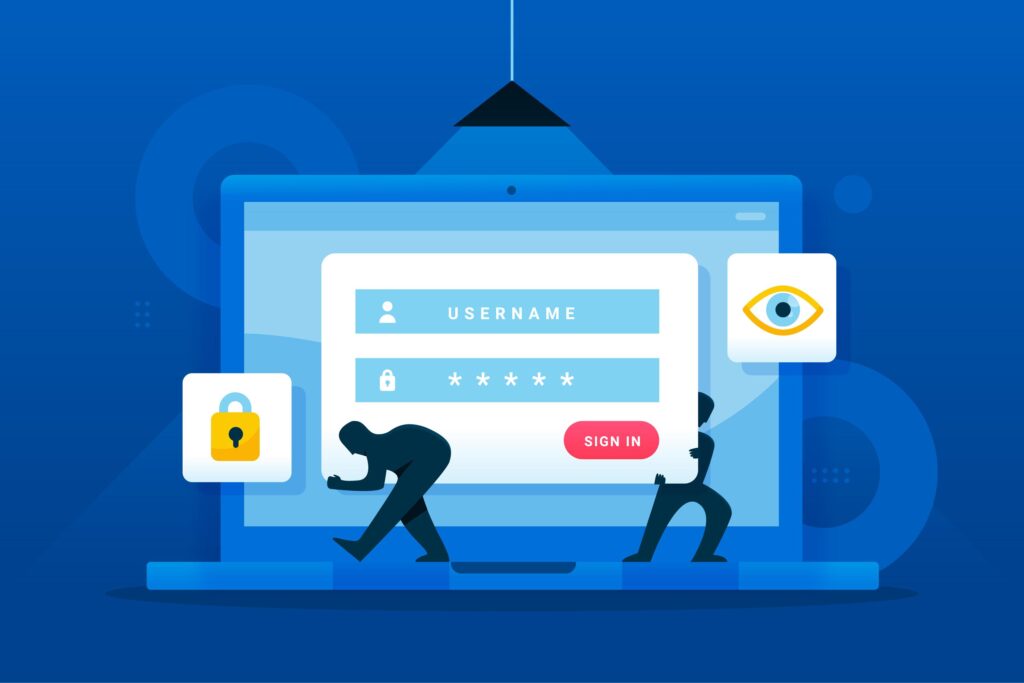
In the ever-evolving digital landscape, safeguarding your online presence begins with a robust password. Introducing SecurePassGen, your go-to tool for crafting strong and secure passwords tailored to your unique preferences.
Why SecurePassGen?
- Customizable Security: Tailor your password based on your security needs. Select from a variety of options, including uppercase letters, lowercase letters, numbers, and special characters, ensuring your password is fortified against even the most sophisticated cyber threats.
- User-Friendly Interface: Our intuitive interface allows you to effortlessly set the length of your password and choose the character sets you want to include. No technical expertise required – just a few clicks for a highly secure password.
- Password Length Control: Strike the perfect balance between security and convenience by specifying the length of your password. SecurePassGen supports a range of lengths, accommodating both stringent security requirements and user-friendly memorability.
- Real-time Preview: Witness your password taking shape in real-time. As you customize your preferences, the generated password dynamically adjusts, providing you with immediate visibility into the strength and complexity of your new passphrase.
- Multi-Platform Accessibility: Whether you’re on your desktop, tablet, or smartphone, SecurePassGen is easily accessible across various platforms. Enjoy the flexibility to create secure passwords whenever and wherever you need them.
- No Compromises on Security: Security is our top priority. We use industry-standard cryptographic principles to ensure that your generated passwords are as secure as they can be. Your safety is non-negotiable.
How to Use SecurePassGen:
- Adjust the desired length of your password.
- Check the character sets you want to include (Uppercase, Lowercase, Numbers, Special Characters).
- Click “Generate Password.”
- Copy and securely store your newly generated password.
Say goodbye to weak, easily guessable passwords, and embrace the power of SecurePassGen. Strengthen your digital fortress with passwords that stand up to the most rigorous security standards. Your online security is in your hands – empower it with SecurePassGen!
Create your strong password Generate Secure password
